Keywords: responsive website, react, mobile-friendly website, web development, Paxmah Infotech
React is a popular JavaScript library for building user interfaces. It’s known for its speed, scalability, and flexibility. React can also be used to create responsive websites, which means that your website will look good and function well on all devices, including desktops, laptops, tablets, and smartphones.
Here are the steps on how to make a responsive website in React:
- Use the right components. React components are reusable pieces of code that can be used to build different parts of your website. There are a number of pre-built responsive components available for React, such as the
MediaQuerycomponent. - Use media queries. Media queries allow you to change the behavior of your website based on the screen size of the device that it’s being viewed on. For example, you can use media queries to change the font size or layout of your website on mobile devices.
- Use breakpoints. Breakpoints are specific screen sizes that you can use to define different responsive layouts for your website. For example, you might have a different layout for desktop devices, tablet devices, and smartphone devices.
- Use CSS flexbox and grid. CSS flexbox and grid are layout systems that can be used to create responsive layouts for your website. Flexbox is a good choice for layouts that need to be flexible and fluid, while grid is a good choice for layouts that need to be more structured.
- Test your website on different devices. Once you’ve built your responsive website, it’s important to test it on different devices to make sure that it looks good and functions well on all of them.
- Here are some additional tips for making a responsive website in React:
- Use the
React Nativelibrary to build native mobile apps for iOS and Android. This will make your website look and feel more native on mobile devices. - Use a responsive image loading library, such as
react-responsive-images, to load images that are optimized for the screen size of the device that they’re being viewed on. - Use a code minifier and compressor, such as
webpackorrollup, to reduce the size of your code and improve the performance of your website.